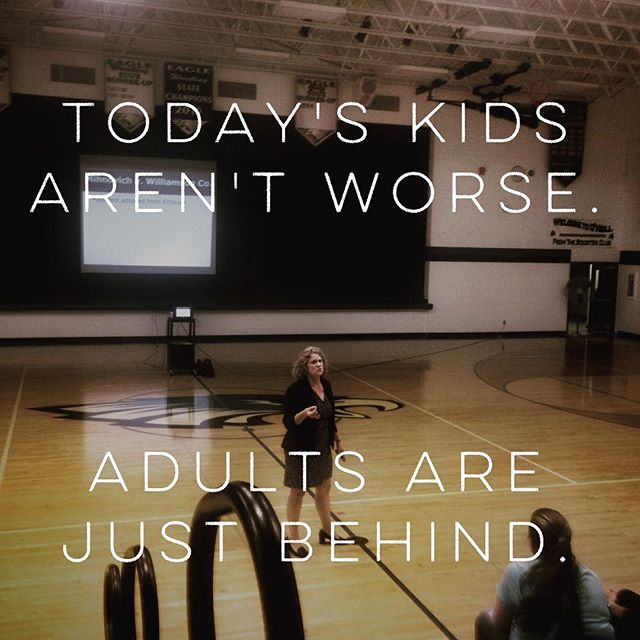NETA (Nebraska Educational Technology Association) has recently made some exciting announcements that can benefit any Nebraska educator.
First of all, annual membership in NETA is free. That's right: Zero dollars. No matter what subject area or grade level you work with, everyone should consider signing up. The only difference between the current free membership and the paid $35 annual membership is a
printed newsletter. But by
signing up here anyone can receive the same information and announcements in digital format for no cost at all. This is something that I highly recommend and a great way to stay current with the ever-changing field of educational technology in Nebraska schools.
Secondly, NETA has made some changes to its many contests. And now that they offer free membership to the organization, anyone can enter! There are contests for students and for teachers and some open categories, all designed to highlight the great things that Nebraska schools are already doing with technology (as opposed to creating an entry specifically for a contest). Entries are all submitted digitally and winners receive a free
NETA Conference registration plus substitute reimbursement for the two days of the April conference(held April 21 & 22 in Omaha), a really great experience for any educator. For teachers there is an app smashing contest, lesson idea contest, video contest, grant and ISTE attendance opportunities. Student contests include logo creation, graphic imagery, infographics, and more. Read more about the NETA Contests, including the submission deadlines, by
visiting this link.
An exciting opportunity exists for us in Nebraska this upcoming summer as the International Society for Technology in Education (ISTE) is holding its annual conference in Denver on June 26-29, 2016. For many of us this offers a way to attend a high-caliber international conference without having to purchase a plane ticket. To make travel even more feasible, NETA is looking into possibly sponsoring a bus, with various pickup/drop off points across the state. If this is something you are interested in, you can fill out
this form to learn more. If you aren't interested in coordinating travel with others, consider attending on your own. You can read more about ISTE 2016
here.
Another technology-related resource to take a look at is a pre-recorded free webcast from Nebraska Department of Ed on digital citizenship appropriate for all to view:
NCompass Live: Your Digital Footprint: Managing Your Online Identity
Finally, if any school has a group of students doing really great things with technology, considering inviting them to share at the
NASB (Nebraska Association of School Boards) Student Showcase. Held like a traditional vendor or project fair during their yearly conference, students would man a "booth" and share firsthand their expertise with educational leaders from across the state. This offers valuable experience in presentation and communication for our young people, as well as an opportunity to showcase the positive learning happening with technology in our schools. If you are interested in signing up, please visit
this form.