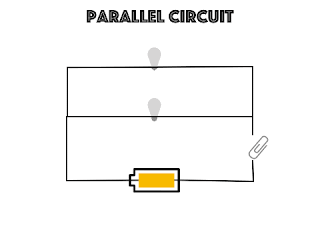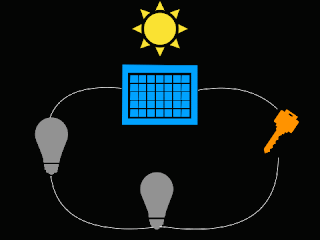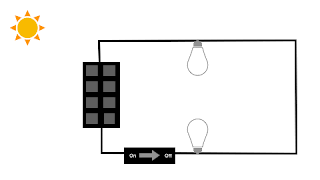Creative, unique, and informative- these English7 @oneilleagles students shared their biographical research on selected poets through #infographics built in #Keynote. An extra-special touch was each one's audio recording of a poem they added! @AppleEDU #EveryoneCanCreate #poetry
listen to Hope's audio added to her infographic:
To launch this project with students I first shared the definition of an infographic with some semi-biographical examples I found online. I also created a starter example of one my favorite poets, our Nebraska poet, Ted Kooser. Using this exemplar, I demonstrated how to change the Keynote slide size to custom dimensions to create the "canvas" for the infographic. Then, using simple shapes and remixing images from external sources, we began to lay out the poster design. Colors evoke mood and a strong background image with the opacity altered can demonstrate theme. An introduction to typography was explained in order to use fonts and formatting for emphasis. Finally, I showed students how to record an audio excerpt from one of their poet's most popular poems and encouraged students to create their oral readings for homework.
Total class time spent on this project equalled three class periods: one day (before I arrived with their English teacher Mrs. Reinhardt-Sigler) for students to research their selected poet and complete a notes sheet, one day for how-to instruction and time to get started, and one day for completion of the creative infographics.