Learning about story arc and then applying each story element to our own writing.This was the goal for a recent technology-infused creative writing lesson with 4th graders. This lesson is simple to replicate and adapt to a variety of educational purposes. Here is how we worked through the process:
- Introduce the topic of a "dream shoe" to the students. Allow students to design their own sneaker using the printable from Quivervision. *Disclaimer: The printable and the Quiver app are both free. But in order to scan the shoe, you have buy an in-app purchase of $2.99 to unlock the Quiver Vol. 1 set. Other printables from Quivervision that ARE free would work just as well, including "Dot Day" to accompany the Peter Reynolds' book The Dot.
- Read "Those Shoes" by Maribeth Boelts out loud.
3. Use the Quiver app to scan student shoe creations and watch them come to life.
4. Project the Toontastic app for the class to see and use the introductory media in the app to learn about story elements and the story arc.
5. Discuss the story arc/story elements that exist in "Those Shoes." Optional: Students could use these planning pages to reinforce discussion.
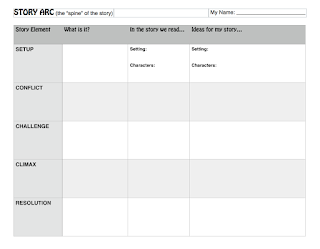
6. Challenge students to use their own creative ideas to come up with a setting for their shoe, a character name, a conflict, a challenge(rising action), a climax, and a resolution/solution.These are meant to be short shoe adventures, so encourage brevity!
8. Now students create their shoe "character" and their scene backgrounds in the ToonTastic app in order to bring their adventure to life. Students can create their shoe and or setting(s) by:
10. To complete the project, students save the finished Shoe Stories to the camera roll. They can either Airplay the final product for the whole class to view, Airdrop to a teacher's iPad, or share in a gallery-type format where students rotate around to watch each other's stories.
- Taking an iPad photo of their coloring page
- Drawing a shoe with the built-in drawing tools in Toontastic
- Use a character template in Toontastic and add features (a car can be surprisingly similar to a shoe!)
9. Students should add an audio recording from their story draft pages at each stage of the story arc. Adding narration is what truly brings the story to life! Also possible is the choice of adding background music as well.






