For this 2nd grade class, this was the very first time they had ever used Pages... let alone create a digital book.
They were excited about becoming authors! (mostly!)
I shared a simple template with them via Apple Classroom so that had a starting point for their Amazing Animal book.
 |
| Download and open in Pages |
Our first task was to find a cover image, change the opacity, and use the drawing tools in Pages to create original artwork. When the tracing image was deleted, students were so proud of their digital artwork!
Of course, capturing "selfies" for their "Author the Author" page was pretty fun, too!
Next the students added content from their research on each of the pages, enhancing with copyright-friendly photos, shapes & drawing and even image galleries.
The final step was to record audio. Some students recorded a reading of their entire "report" while others recorded bits of text from multiple pages.
Students exported as ePubs and "handed in" their books via Apple Classroom, and Mrs. Krutz collected them all. To share with family and friends, I posted the epub files on a webpage and also made a screen recording video of each book, so that an audience without an iPad could still hear the students' voices.
All in one day's work in a second grade classroom!
Amazing Animal Books by Verdigre 2nd grade
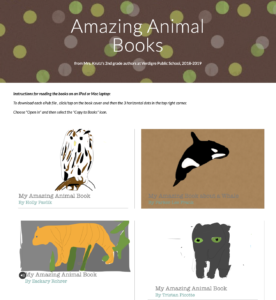













No comments:
Post a Comment